How to Add or change banner image & Profile picture in YouTube channel ??
The profile and banner images are very first to notice by most of the visitor the viewers get attracted by most of the time with the profile and banner of the channel and it also give visitor the identity to recognize the channel by your profile and banner image.
The process to add or change the banner and profile image is easy just follow the below steps
1.YouTube home page click on channel icon on top right.
2 Click on your channel.
3 Customize channel.
4. Branding.
5.Change or remove accordingly.
The image size & its guideline is available you can read the policy to upload the image .
Thanks for reading ...
Post your valuable comments ,

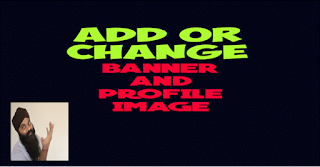
Comments