How to Post from my Saved videos of my mobile to my YouTube channel?
The process of upload a videos is same only difference is during uploads it will ask you to select a video file you want to upload if you have separate folder of saved files and you does not allow to access that folder then you need to save the file in different folder where your phone has the access
choose the file and upload it in the YouTube the size also matter make sure you have small size file else it will take lots of time to upload on YouTube.
*People with large size file always come up with problems like uploading error, in many cases it does not show the error to be on the safe side it is recommended to reduce the file size to avoid the error and save time .
Open the YouTube application on your smart phone click on the + sign → upload video →select file.
Thanks for reading .....
Post Your valuable comments .......

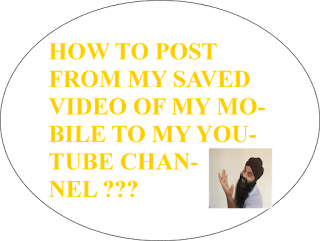
Comments